最近需要做一个自动化程序,需要自动进入安全模式后自动执行我的程序。找到资料只要在注册表HKEY_LOCAL_MACHINE\SOFTWARE\Microsoft\Windows NT\CurrentVersion\Winlogon中的Userinit最后加上程序路径,就可以达到目的。
嗯,操作注册表,是挺简单的。一顿操作猛如虎,就写好了。
const TCHAR* szSubKey= _T("SOFTWARE\\Microsoft\\Windows NT\\CurrentVersion\\Winlogon");
HKEY hKey;
TCHAR szValue[100] = _T("");
TCHAR szAppPath[100] = _T("D:\\App.exe");
DWORD dwType = REG_SZ;
DWORD dwSize = sizeof(szValue);
LSTATUS lstc = RegOpenKeyEx(HKEY_LOCAL_MACHINE, szSubKey, 0, KEY_READ | KEY_WRITE, &hKey);
if(ERROR_SUCCESS != lstc) return 0;
lstc = RegQueryValueEx(hKey, _T("Userinit"), NULL, &dwType, (BYTE*)szValue, &dwSize);
if(ERROR_SUCCESS != lstc) goto CLOSE;
_tcscat(szValue, szAppPath);
lstc = RegSetValueEx(hKey, _T("Userinit"), NULL, dwType, (BYTE*)szValue, sizeof(TCHAR) * (_tcslen(szValue) + 1));
CLOSE:
RegCloseKey(hKey);
结果,调了大半天,所有执行都是成功的,但是结果就是愣是没改到!
一筹莫展之际,突发奇想搜索一下注册表,结果居然搜索到了我写进去的值!在HKEY_LOCAL_MACHINE\SOFTWARE\Wow6432Node\Microsoft\Windows NT\CurrentVersion\Winlogon里的Userinit。看着这个Wow6432Node,猛地一拍大腿,对吼!太久没写 C++ 了,居然忘记了 64 位的坑。
问题发生的原因清楚了,怎么解决呢?
首先,祭出微软文档,第一段:
By default, a 32-bit application running on WOW64 accesses the 32-bit registry view and a 64-bit application accesses the 64-bit registry view. The following flags enable 32-bit applications to access redirected keys in the 64-bit registry view and 64-bit applications to access redirected keys in the 32-bit registry view. These flags have no effect on shared registry keys. For more information, see Registry Keys Affected by WOW64.
微软对于运行在 64 位操作系统的 32 位应用程序,其实际上是在一个叫WoW64的子系统上运行的。那么在注册表里,则会分出一个叫Wow6432Node的节点,作为 32 位应用程序的重定向。那么默认情况下 32 位的应用程序,是会访问到Wow6432Node下的注册表的。当然不是所有注册表项都是如此,具体哪些受到影响,可以看上面的链接。
为此,注册表访问权限掩码多了两种 Flag:
| Flag name | Value | Description |
|---|---|---|
| KEY_WOW64_64KEY | 0x0100 | Access a 64-bit key from either a 32-bit or 64-bit application. |
| KEY_WOW64_32KEY | 0x0200 | Access a 32-bit key from either a 32-bit or 64-bit application.Windows 10 on ARM: This refers to the 32-bit ARM registry view for 32-bit ARM processes and the 32-bit x86 registry view for 32-bit x86 and 64-bit ARM64 processes. |
通过这个就可以用来控制我们的应用程序访问的是 64 位的注册表,还是 32 位的注册表重定向。那么,上面的代码修改如下:
const TCHAR* szSubKey= _T("SOFTWARE\\Microsoft\\Windows NT\\CurrentVersion\\Winlogon");
HKEY hKey;
TCHAR szValue[100] = _T("");
TCHAR szAppPath[100] = _T("D:\\App.exe");
DWORD dwType = REG_SZ;
DWORD dwSize = sizeof(szValue);
LSTATUS lstc = RegOpenKeyEx(HKEY_LOCAL_MACHINE, szSubKey, 0, KEY_READ | KEY_WRITE | KEY_WOW64_64KEY, &hKey); // 新增 Flag: KEY_WOW64_64KEY
if(ERROR_SUCCESS != lstc) return 0;
lstc = RegQueryValueEx(hKey, _T("Userinit"), NULL, &dwType, (BYTE*)szValue, &dwSize);
if(ERROR_SUCCESS != lstc) goto CLOSE;
_tcscat(szValue, szAppPath);
lstc = RegSetValueEx(hKey, _T("Userinit"), NULL, dwType, (BYTE*)szValue, sizeof(TCHAR) * (_tcslen(szValue) + 1));
CLOSE:
RegCloseKey(hKey);
另外,有两点值得注意:
- 这两个 Flag 对于 32 位系统自动无效,所以不需要特地去判断用户系统。
- 不要直接使用
Wow6432Node和WowAA32Node的 Key,一定要使用上面的 Flag 进行控制,这是官方文档的要求(有人就曾经踩坑):Note
The Wow6432Node and WowAA32Node keys are reserved. For compatibility, applications should not use these keys directly.
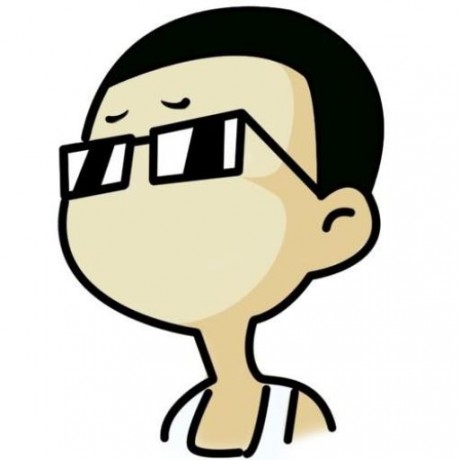 Hancel's Blog
Hancel's Blog